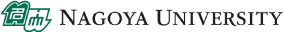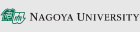Application to Use Hardware Token for Multi-Factor Authentication CAS
If possible, please use the smartphone / PC authentication app.
We are also preparing a video explaining the contents of this page. Please take a look
【movie】Registration of a Hardware Token
If you wish to use a hardware token, you will need to purchase a hardware token using departmental budgets etc., in addition to registering the hardware token to the Multi-Factor Authentication CAS.
Obtaining a hardware token
-
The hardware tokens that can be used for the Multi-Factor Authentication CAS are those that are “OATH-TOTP standard with 30 second update intervals that output 6-digit authentication codes”. The manufacturer of the hardware token does not matter if these specifications are met.
-
In order to register a hardware token to the Multi-Factor Authentication CAS, the Authentication Seed that is pre-encoded into the hardware token is required. Be sure that the “BASE32 Encoded Authentication Seed” that comes alongside your hardware token from the hardware token vendor is kept secure and in a safe place.
-
If you have any problems with the place of purchase, please contact the multi-factor authentication CAS project(multiauth@icts.). (: nagoya-u.ac.jp)
Registering the Authentication Seed of your hardware token to Multi-Factor Authentication CAS
Fill out the Hardware Token Application Form below and submit. Then go to the IT Help Desk on the first floor of the Information Technology Center to verify whether the submission is done by authorized person. Please also bring your Staff/Student ID card so that we can verify your identity. Once Authentication Seed registration is complete, we will send an e-mail to your contact e-mail address to notify you of the Seed registration completion.
If you cannot use Forms (e.g. you do not have right to use Microsoft 365), please fill following Word version Hardware Token Application Form and bring it to the IT Help Desk on the first floor of the Information Technology Center with your Staff/Student ID card so that we can verify your identity.
Multi-factor authentication using hardware tokens
The 6-digit number displayed when you press the button on your hardware token will be the second factor (Authentication Code) in the authentication process. Specific procedures for authentication are indicated on the [Multi-Factor Authentication CAS Trial webpage] (./mfa_cas_authentication_test.html) .
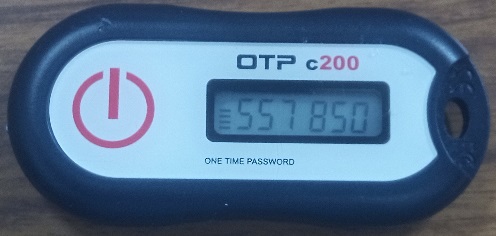
When a hardware token is lost
If you have lost your hardware token, it is dangerous because someone else who has obtained the lost hardware token may gain unauthorized access.
You must deactivate the hardware token immediately.
Please contact the IT Help Desk ( https://icts.nagoya-u.ac.jp/ja/helpdesk.html ) and ask them to "deactivate the hardware token".
If you then wish to purchase a new hardware token.
As a means of authentication until we can prepare a new.
You can use the authentication application on your phone or PC temporarily,
or, the IT help desk has a very small number of hardware tokens that can be temporarily loaned out. In such cases, please contact us.