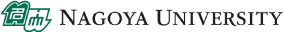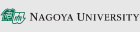Japanese Input on MAC Terminals in the Faculty of Science Lab
Currently, there are some problems with Japanese input on MAC terminals in the Satellite Lab of the Faculty of Science.
If you are experiencing problems, please follow the procedure below to change the keyboard input source settings.
Change the "Input Source" preference on the Mac keyboard
- On the MAC screen, select Apple Menu > "System Preferences", click "Keyboard", and then click "Input Source".
- Click "+" in "Input Source", select "Japanese" as the language on the next screen, then select "Japanese-Roman input" and click "Add".
- Confirm that "Japanese-Romanized Input" is selected in "Input Source" and close the window.
The added input settings will now take effect.
※At this time, this setting change is not saved and will revert to before the setting change after rebooting. Please wait for a while while the saving of the settings is being adjusted.
If you have any questions, please contact the following via email.
- Information Media Office: Email address: e-office@media.nagoya-u.ac.jp