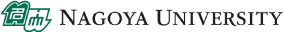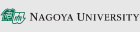How to change a Nagoya University ID password
Multi-Factor CAS authentication is required when logging in to change password. Please set up multi-factor authentication on your smartphone before logging in.
- Open a browser and access the following URL(You can change your password only in Japan):
-
Enter your Nagoya University ID and password, and click [Login].
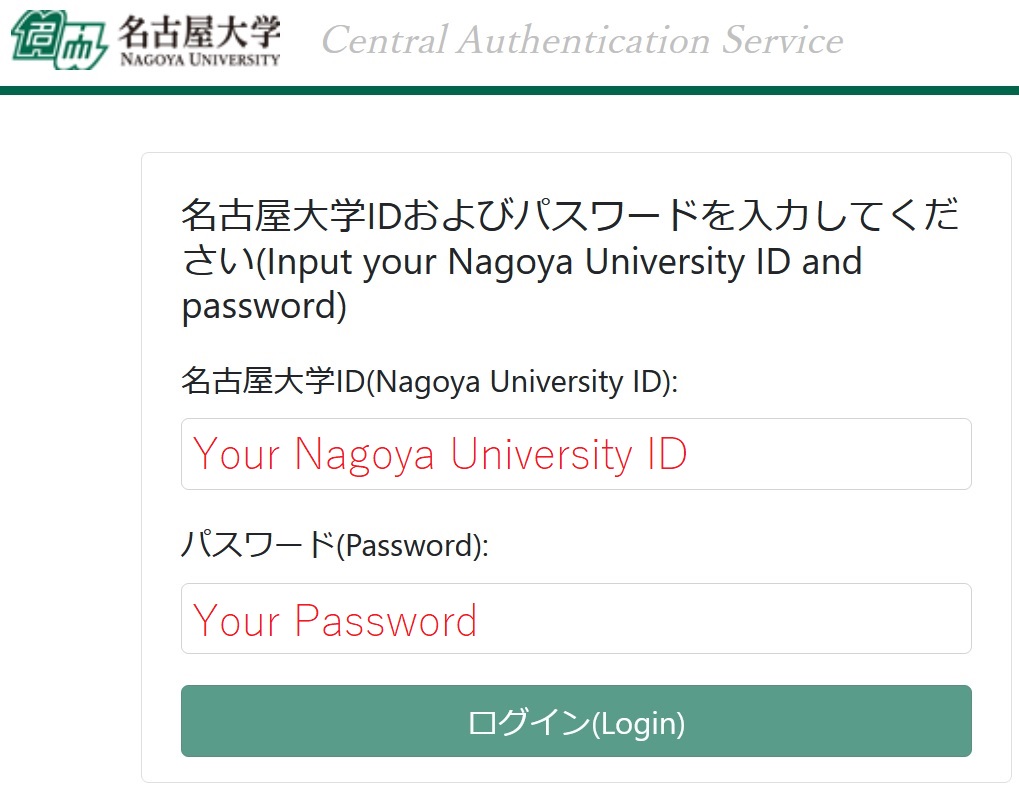
-
When you log in with your Nagoya University ID, the Authentication code screen will be displayed. Enter the Authentication code on that screen. If you don't know the Authentication Code, read the Authentication Code page to get the code.
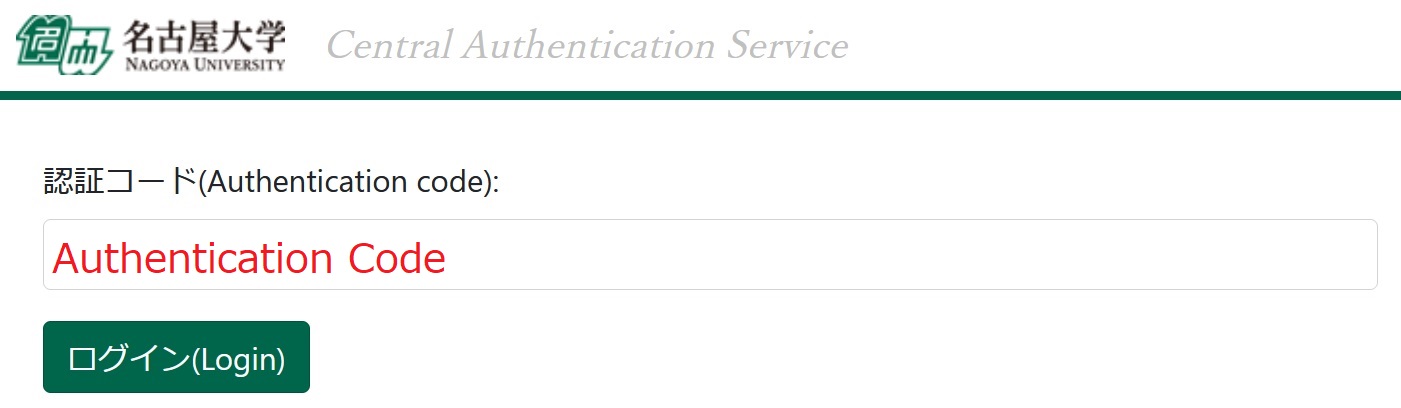
-
Please enter your current password and the new password, and then click [Change password].Ames, please review the following part. They are added to the previous text.
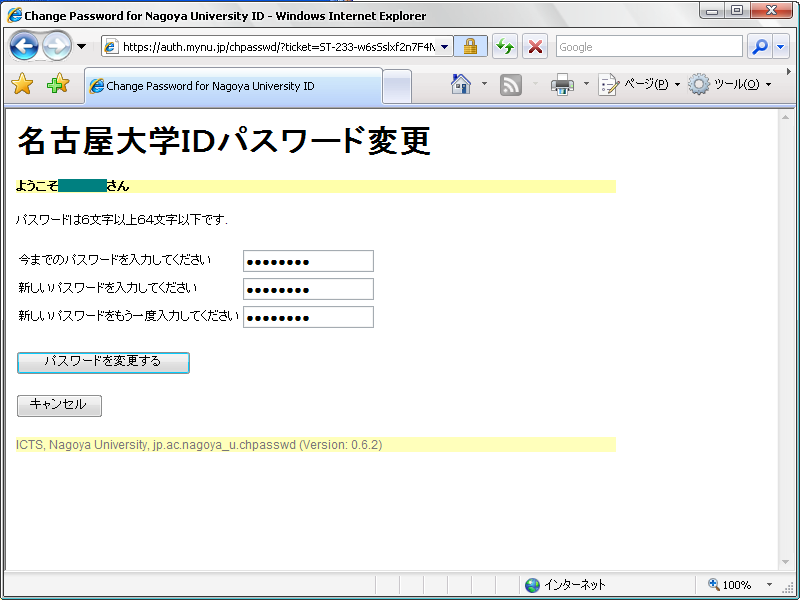
- When the next screen is displayed, the password change is complete. Please close the browser.
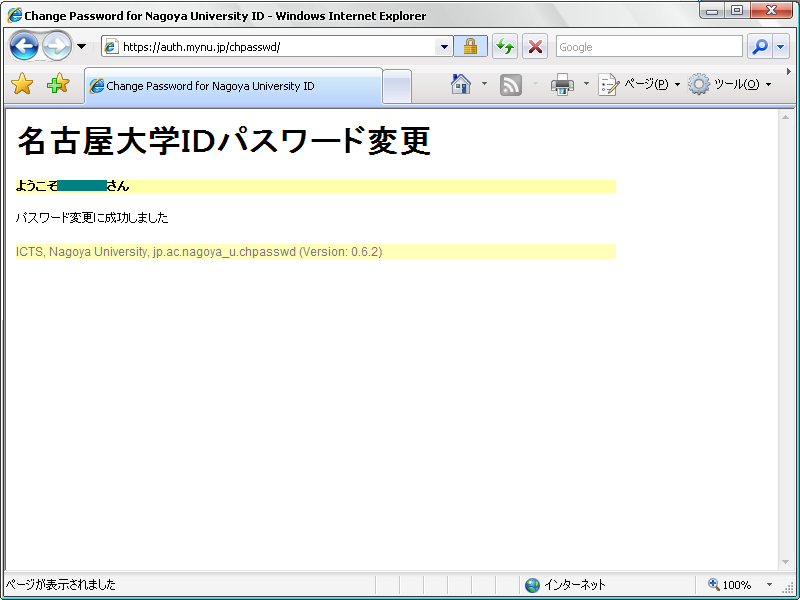
The General Affairs Section, Information Promotion Division, Information & Communications, Nagoya University
Ext. 4354, 4355
Email: center@itc.nagoya-u.ac.jp