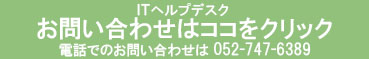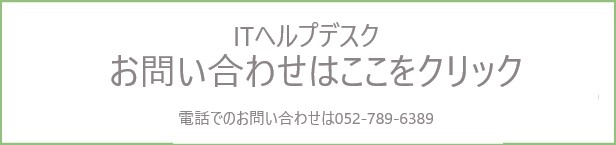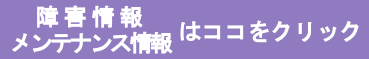How to use eduroam JP certification service for Nagoya University members
eduroam JP is a service of the National Institute of Informatics (NII) that realizes the mutual use of campus wireless LAN among educational and research institutions such as universities. Members of Nagoya University can use wireless LAN on campuses of eduroam participating institutions, regardless of whether they are in Japan or abroad, using the Nagoya University ID.
In order to use eduroam using the Nagoya University ID, it is necessary to change the password of the Nagoya University ID from the initial password . You can change the password of your Nagoya University ID on this page(CAS authentication required). This is a necessary task even for those who have been using eduroam for a long time using the ID of another institution.
In principle, you can connect to eduroam by selecting eduroam from the list of wireless network names and entering the username and password shown in the table below. However, for Android, you need to set the authentication method etc.
The setting information required for the eduroam connection is as follows.
| SSID | eduroam |
| Username | Enter your Nagoya University ID followed by "@nagoya-u.ac.jp" (e.g. zz0123456@nagoya-u.ac.jp) |
| Password | Enter the password for your Nagoya University ID |
| Authentication method | 802.1x, PEAP |
| Phase Two Certification | MSCHAPv2 |
| CA Certificate | Use a system certificate |
| Domain | nagoya-u.ac.jp |
| Terminal (user) certificate | Not to use |
| Types of Security and Encryption | WPA2-Enterprise, AES (or WPA-Enterprise, TKIP) |
Contact: IT Help Desk