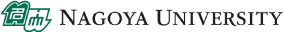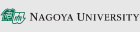Yearly Information Security Check (Information Security Self-Inspection)
For details, see [here] (training.html).
The following is the information up to AY 2024.
About Information Security Self-Inspection
Nagoya University is given Information Security Self-Inspection every year. Information Security Self-Inspection is conducted in order to effectively ensure that the Nagoya University Information Security Policy and Guidelines are properly applied and to verify their adequacy as security measures. Information Security Actions are part of Nagoya University's mid-term goal and plan. The result of check serves as a future Information Security Policy and Guidelines data of reexamination of a guideline. Please be sure to carry out within a term.
Implementation Method of Information Security Self-Inspection
Implementation Method of Information Security Self-Inspection
Information Security Self-Inspection Instructions (English) (PDF)
About Account Lock of Nagoya University ID
When you have not taken Information Security Self-Inspection, your Nagoya University ID will be unusable.
Access the login page of Ngoya University Portal Service.
And you can check whether your Nagoya University ID is available or not.
Ask the request of unlocking it to the following inquiry or IT Help Desk.
Lock it again when you do not take Information Security Self-Inspection after the cancellation of the lock within a fixed period of time.
When it is locked again, submit documents to ask for cancellation.
Contact for inquiries
- When Nagoya University ID, password is not known: Request for Password Management
- When the tab of Information Security Self-Inspection is not displayed: self-ins@icts.nagoya-u.ac.jp
- When it is displayed that ID is locked: self-ins@icts.nagoya-u.ac.jp
- Other inquiries: https://qa.icts.nagoya-u.ac.jp/