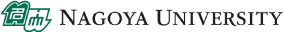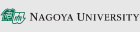Preventive Measures against Computer Theft and Information Leaks due to Computer Theft or Loss
Recently, there have been many stolen or lost computers, USB memory sticks, and other items at Nagoya University. Computer theft can lead to information leaks of stored data as well as article damage. In particular, if important data, such as personal information, etc., is stored in the computer, the damage can be serious.
Therefore, preventive measures against information leaks due to theft are just as important as physical anti-theft measures. Even if a logon password is set for the OS, if the hard disk is physically removed and connected to another computer, the data can easily be viewed. Consequently, it is necessary to take other preventive measures, such as data encryption, etc., in addition to setting a password.
Please refer to the following summary of preventive measures against computer theft and information leaks due to computer theft or loss.
Preventive Measures against Computer Theft and Loss
- Make sure to lock the doors and windows when no one is in the room.
- Computers should be stored in a cabinet, etc. with a lock when they are not in use.
- Using anti-theft devices
- Laptop computers that are not carried by the user should be affixed in a place, such as on a desk, etc., with anti-theft wire.
- Use an anti-theft alarm to alert surrounding people in case of theft.
- Be careful not to leave your computer or USB memory stick behind (or unattended) when you go out.
- Ensure that equipment storing confidential information is kept with you.
- Ensure that equipment storing confidential information is kept with you even during a break times at academic conferences, etc.
Preventive Measures against Information Leaks due to Theft and Loss
- Reminders for handling important data
- Store important data in the file server, etc., but not in a laptop computer, etc. as much as possible.
- When storing important data, encrypt the data. html)
- Configuring passwords
- Configure passwords for all OS accounts.
- Avoid using general terms, such as a personal name, place name, words listed in the dictionary.
- Avoid using terms than can be easily guessed from your gender, your name, birthday, account, etc.
- Avoid using strings of letters in the order of letters on the keyboard, etc.
- Do not use the password that was provided when your account was created.
- Make your password as long as possible (10 or more characters).
- Use four types: uppercase letters, lowercase letters, numbers, and symbols.
- Delete unnecessary accounts.
- Do not use the automatic OS logon function.
- Configure a BIOS password
- Configure a HDD (hard disk) password.
- Configure passwords for all OS accounts.
- Using computers, etc. equipped with security functions
- Use a computer equipped with a security chip (TPM).
- TPM (Trusted Platform Module) improves the information protection function, such as protection using an encryption key, etc.
- Use a computed with fingerprint identification function
- Biometric authentication reduces the risk of a third party stealing and abusing a password.
- Use an external HDD and USB flash memory with fingerprint identification function.
- Use a computer equipped with a security chip (TPM).