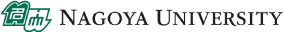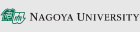Printing (From the second half of 2019 academic year)
- There is no free printer in the terminal room from the second half of 2019 academic year.
- Existing printer will be replaced by the paid printer "Cloud On-Demand Print" provided by the university co-op.
- To use the service "Cloud On-Demand Print" requires a copy card.
Please buy a copy card at the co-op.
About Cloud On-Demand Print
About Cloud On-Demand Print is a service that allows you to register data you want to print on a cloud server on the Internet and print it from a co-op printer in the university.
You can print easily from your home computer or smartphone, as well as from university computer.
This service is a technology of FUJIFILM Business Innovation Corp., and university co-op will be deployed in Nagoya University.
(Reference) Cloud on demand service manual (Japanese Only)
【Users Guide】
STEP1:Data registration
1. Please access the page. https://cloudodp.fujifilm.com/guestweb/
2. Enter user ID and password.
User ID: 3cd-nanbu
Password: insatsu
* This User ID and Password are common to Nagoya University users.
3. Specify the file to be printed, set the print settings, and enter the 4-digit PIN code that you have decided on.
The PIN code is required for printing, so please be sure not to forget it.
4. The print reservation number is displayed on the screen. This number also required when you print out, so please make note.
STEP2:Printing on an on-demand printer(Operation of MFP)
5.Select [Cloud ODP] .
6.Enter the print reservation number and the 4 digit PIN code.
The print data is downloaded and the preview will be displayed.
7. Printed after confirmation and payment.
Links
- Guidance from the university co-op (Japanese Only) - https://www.nucoop.jp/service/service_443.html