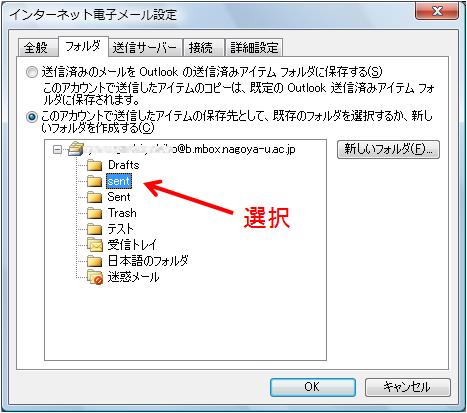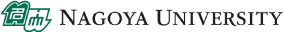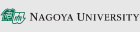How to change the destination for saving mail sent from Microsoft Office Outlook, in response to Q10.
-
Destination to save sent mail under the default configuration
Emails sent from Microsoft Office Outlook are saved in the sent mail items in a private folder under the default configuration.
Please follow the following procedures to change the destination to save sent mail.
-
Changing the destination for saving sent mail
Select [Account Configuration] under the [Tool Menu].
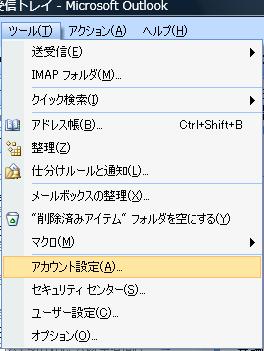
Select [Advanced Settings] of the account.
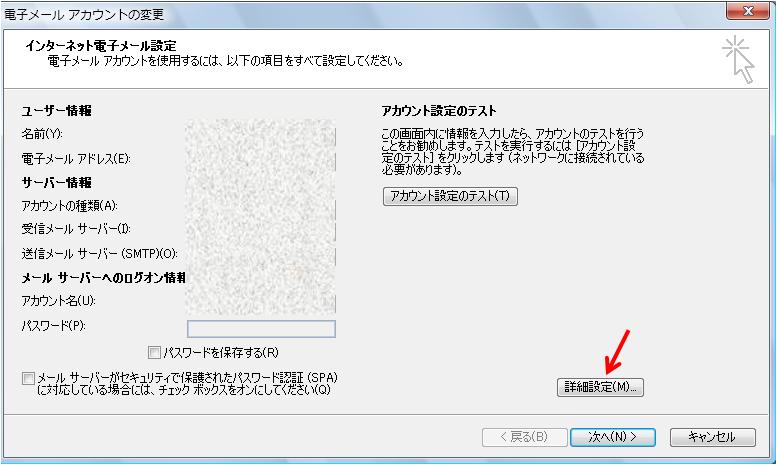
Select the [Folder] tab.
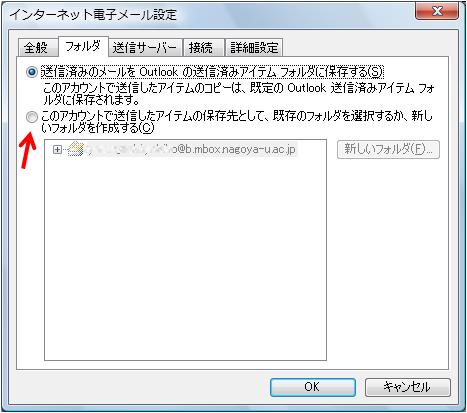
Select the destination folder.
Please select the folder where you want to save sent mail. Click [OK] in the lower left to complete the configuration.