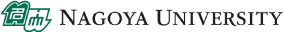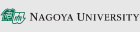Capacity is exceeded and mail can not be deleted
- Log in to Webmail(https://www2.itc.nagoya-u.ac.jp/zengakumail/).
- Click "Settings" at the top right of the screen.
- Click "Preferences" in the Settings item list on the left.
- Click "Server Settings" in the Section item list on the left.
- Check the check box of "If moving messages to Trash fails, delete them" and click "Save" button.
- Delete the mail.