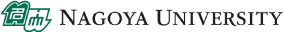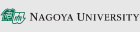Mail forward service (for alumni members)
- End of June 2024, the Mail forward service will be terminated.
-
It has become challenging to sustain a stable provision of the Mail forward service.
The Nagoya University Mail-Alias Service is a service that enables Nagoya University members, including students and faculty and staff members, to use an email address for Nagoya University after their names are removed from the registry of Nagoya University. This address is transferred to address of the Nagoya University Mail System during being on the register roll and can change the forwarding address after removal from the register.
It is a condition that this service acquires whole school e-mail address.
Email addresses for this service are created and provided by the Information & Communications based on the address of the Nagoya University Mail System.
- Address of the Nagoya University Mail System: familyname.firstname@*.mbox.nagoya-u.ac.jp
- Address of the Mail-Alias Service: familyname.firstname@*.nagoya-u.jp
Nagoya University Mail System address will become invalid six months after your name is removed from the registry, while the address of the Mail-Alias Service can be used permanently.
Note: This service is different from the existingMail Alias Service.
Configuration of Forwarding Destination
The Mail-Alias Service forwards mail to a mail address other than the address of this service without providing a mail box. If an effective mail address is not configured as a forwarding destination, you cannot receive mail and mail is returned to the sender as user unknown. The default settings of the forwarding destination are an address of the Nagoya University Mail System. The settings can be changed on the following site:
https://admin.mbox.nagoya-u.ac.jp/zengaku/mailalias/
This site passes after removal from the register for six months, and only the one where whole school e-mail address became invalid is available.
Please set the one where whole school e-mail address is effective from the following site.
https://www2.itc.nagoya-u.ac.jp/zengakumail/
When I set a forwarding address, I am set for whole school email service as a forwarding address of the email transfer service at the time of removal from the register during being on the register roll automatically.
**Please set-up an active mail address other than that of the Nagoya University Mail System as a forwarding destination within six months after your name is removed from the registry of Nagoya University. **{: style="color: red;"}
Spam Check
Mail forward service implements spam checks. Specifically, a string, [SPAM], is inserted at the beginning of the subject of an email that seems to be spam and the email is delivered to a user. In other words, we do not block spam, but aim to enable mail software to sort it easily by marking it.
We adopted the S25R Method for spam checks (URL: http://www.gabacho-net.jp/anti-spam/). Please note that any method has the possibility of causing mis-recognition due to differences in criteria. If you receive email with a[**SPAM**]string at the beginning of the subject line even though it is not a spam, please report it to the following email address.
mbox−spam−chk@icts.nagoya−u.ac.jp
When reporting a misrecognition, please indicate the following information about the email in question or paste a copy of the header of the email in question.
- Sender address
- Recipient address
- Send date and time
<